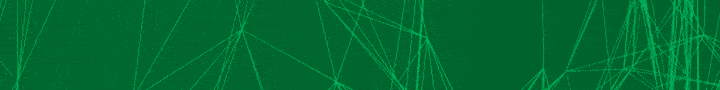Modern homes are more connected than ever. It’s no longer just computers that connect to the internet — virtually everything, from the television to the thermostat to the kitchen appliances has some type of connectivity.
With this connectivity comes convenience, but it also comes with risk. If you are going to create a “smart” home, then you need to be smart about security and avoid these common mistakes.

1. Not Changing Passwords
Many Internet of Things devices require a username and password — yet all too often, consumers simply use the default credentials that come with the device, leaving themselves open to hackers. It’s not that hard for hackers to figure out how to log in to common devices using default passwords, and when they gain access, it’s possible that they could steal your personal information and even spy on you. In fact, there are documented cases in which individuals have accessed strangers’ IoT devices, and spied on babies sleeping in their cribs, people in their homes, and other activities. Bottom line? When you set up your devices, change your passwords, and change them again every few months to keep prying eyes away.
2. Ignoring Updates
We know, updates can be a pain. They always come at the worst possible time, and seem to take forever. But device manufacturers issue updates for a reason, and it’s often to close security vulnerabilities that could put you at risk. Some companies offer over-the-air firmware updates that take place automatically, so you don’t need to worry about them, but that’s not yet the standard for connected devices. Therefore, you should sign up for alerts about updates, and respond promptly to all notifications regarding your device to prevent leaving it open to hackers.
3. Failing to Customize Security
When you get a new device, you’re probably eager to get it hooked up and working. However, before you do, read the accompanying literature to determine whether you can customize security settings and how you can do so. For example, the device’s default settings may ask for permissions regarding cameras, microphones, remote access, and more. Unless those settings are absolutely necessary for the function of the device, disable them to prevent hackers from gaining access to your device and information.

4. Failing to Secure Your Router
Your router is the hub of all your IoT devices, so it only makes sense that it should be as secure as possible. However, many homeowners either don’t password protect their routers at all — leaving it open to anyone who happens to pass by to use your Wi-Fi and potentially access your devices — or don’t choose a unique password. Much like any other device, you need to protect your router with a strong, original password, and utilize any other security options available, such as encryption.
5. Failing to Use Adequate Security Protections
Although right now, adding antivirus protection to your IoT devices isn’t option, protecting your computers, smartphones, and tablets with maximum internet security software is important to keeping them safe. Viruses and malware can spread from your other devices to your IoT gadgets, causing significant problems. For example, your devices can be infected with malware that turns them into “bots” that are used in a DDoS attack on a larger target, without you even noticing anything. By keeping your entire network secure and blocking harmful software, you reduce the risk of infected IoT devices.
6. Not Using All Available Security Tools
Finally, most homeowners fail to use all the tools at their disposal to protect their IoT devices and their privacy. For instance, all devices that connect to the internet from your home should be protected by a firewall, which you can set at the router or device level, to govern traffic and prevent unauthorized access to your devices. If you have the option to use two-factor authentication when logging in to your device or app, use it, to prevent others from snooping. Again, read the device documentation, and take advantage of all of the security tools at your disposal.
Most of these security precautions only take a few moments and are well worth the time when you consider the potential harm that a cyberattack can bring. So go ahead and connect your coffee maker to the internet, but be sure that you protect your home and your family when you do it.
Cher Zavala is a content coordinator who assists in contributing quality articles on various topics including technology trends and the newest business innovations. Cher has built up many strong relationships over the years within the blogging community and loves sharing her useful tips with others.