Make good use of your android based smartphone and raspberry Pi for creating a home automation system. We have covered the gesture control in one of our DIY articles. With the internet of things concept, devices that are getting connected are able to interact and inter-operate with near by devices such as in this tutorial. In a home automation set up, the whole theme surrounds around taking control of appliances irrespective of their connectivity barriers.
Components of this automation tutorial
- Raspberry Pi 2
- LCD display
- Bulb
- Heater
- ESP8266 Wifi Module
- A miniature door fixed to a DC motor
Software
- Rasbian OS
Programming
- Python










hi, i have been trying to communicate with RPi 3 model via serial RS232, but can’t. is there any tutorial available for that.
did you try change the baud-rate at your pc’s rs232 connection?