Micropython becomes the operating system on the pyboard when it runs on it . This compact board can be used to implement projects with Python objects while the code controls the peripherals on the board. All a developer needs to do is jacking this board and start communicating it through picocom, minicom or hyper terminal in windows. Using this board one can create a DIY of Flight controller or create a robot, placing it into your scateboard which are few use cases. This is a computer on its own and attaching it to a WiFi module with minor tweeks; can help you unlock unseen potentials.
pyboard in a brief
The pyboard is loaded with STM32F405RGT6 microcontroller (ARM 32-bit Cortex-M4 CPU with FPU), Freescale MMA766 accelerometer, micro SD and micro USB connector. Multiple GPIO provide features such as I2C, SPI, USART or DAC/ADC support.
pyboard has a small filesystem named 0:/. If you connect a microSD card then it will be recognized as 1:/. When starting pyboard will pick the filesystem to boot from. If the microSD card is present it will detect it, and if not it will use the internal one. During the booting process, pyboard will executeboot.py and then main.py file in which your code should be placed. When you connect the board via USB to a PC the booted file system will be mounted (just like if it was a flash drive) and you will be able to copy files with the code.
So go order it and start your DIY project, right after watching this video.