Belkin has launched a series of home automation products called WeMo that let you control your home electronics from anywhere using a mobile app. They are in line with the ‘connected home’ concept—a key aspect of the IoT. The WeMo Switch, a part of this series, is an intelligent power socket that works with an iOS application. It makes use of your home’s Wi-Fi network to provide wireless control of TVs, lamps, stereos, and more. Using mobile Internet, you can also control the devices from anywhere. Simply download the free WeMo app, plug the switch into an outlet in your home, and plug any device into the switch. You can turn the device on or off, or even set schedules for its operation. For example, you can program the coffee maker to switch on and brew for 10 minutes just before you arrive home, so you get fresh coffee when you get in! There is also a motion-sensor based product called WeMo Motion that lets you program devices to work based on the presence or movement of people.
Inside: WeMo Switch looks like any normal power switch (although it is definitely bigger), and can also be controlled physically like normal switches. WeMo is Wi-Fi capable—and can be remotely controlled through an app that runs on iOS 4.3 or higher. Belkin is apparently also addressing customer requests for an Android version of the app. Apart from simple remote on/off controls, WeMo can also be scheduled to switch on or off at specific times; or can be programmed to react to situations using a great service called IFTTT, which is actually the most innovative aspect of WeMo. IFTTT stands for ‘if-this-then-that’. You can setup WeMo equipment to react to changes. For example, you can set it up to switch on when somebody comes in. Better still, it is Web-enabled, so you can link the functioning of devices to say weather reports, or you can turn it on or off using Twitter or other social media messages. WeMo can also talk back—it can post information or trigger events on Facebook, Twitter, etc., send you an SMS, or update Google Calendar!